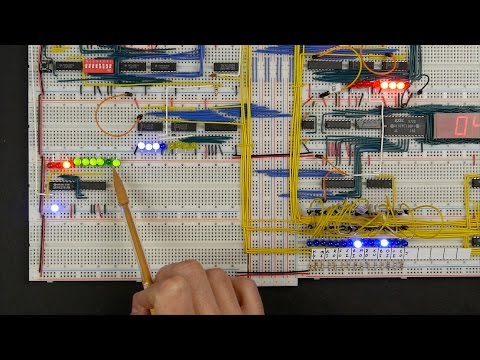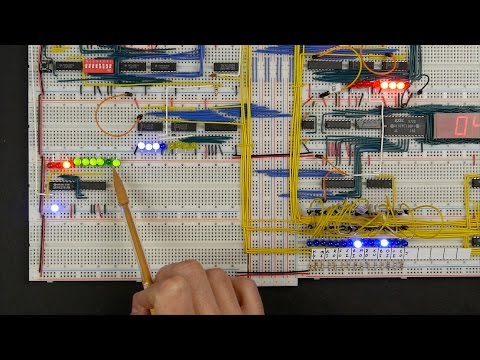8ビットCPU制御ロジック。第2部 (8-bit CPU control logic: Part 2)
林宜悉 が 2021 年 01 月 14 日 に投稿  この条件に一致する単語はありません
この条件に一致する単語はありません- v.t./i.突き刺す : 刺し込む;貼る : くっつける;とどまる;突き出す;我慢する
- n. (c.)棒
US /ɪˈsenʃəli/
・
UK /ɪˈsenʃəli/
US /ˈprɑːpərli/
・
UK /ˈprɔpəlɪ/
エネルギーを使用
すべての単語を解除
発音・解説・フィルター機能を解除