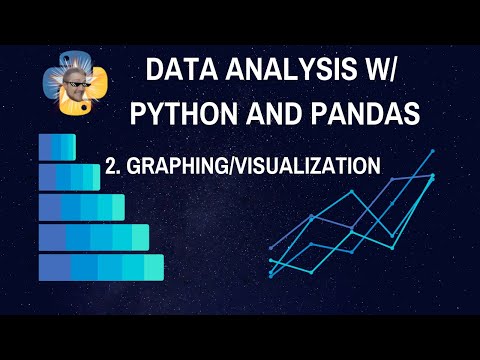
字幕と単語
グラフ化・可視化 - PythonとPandasによるデータ分析 p.2 (Graphing/visualization - Data Analysis with Python and Pandas p.2)
00
林宜悉 が 2021 年 01 月 14 日 に投稿保存
動画の中の単語
average
US /ˈævərɪdʒ, ˈævrɪdʒ/
・
UK /'ævərɪdʒ/
- n. (c./u.)平均
- v.t.平均する
- adj.典型的な : 普通の : ありふれた : 普段の
A2 初級TOEIC
もっと見る エネルギーを使用
すべての単語を解除
発音・解説・フィルター機能を解除
