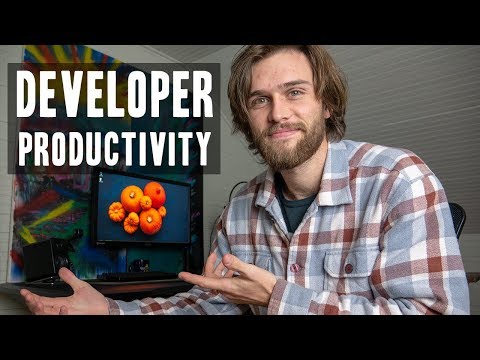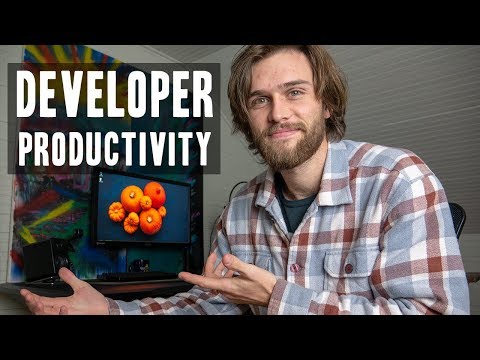生産性の高いプログラマーになる (Be a Productive Programmer)
林宜悉 が 2021 年 01 月 14 日 に投稿  この条件に一致する単語はありません
この条件に一致する単語はありませんUS /ɪˈsenʃəli/
・
UK /ɪˈsenʃəli/
US /ˈmaɪndset/
・
UK /ˈmaɪndset/
- v.t./i.出場する;計算する;思う;思う
- n.姿 : 体形;数字;人物像;図表;著名人;姿の輪郭;数字
US /əˈpriʃiˌet/
・
UK /ə'pri:ʃɪeɪt/
エネルギーを使用
すべての単語を解除
発音・解説・フィルター機能を解除