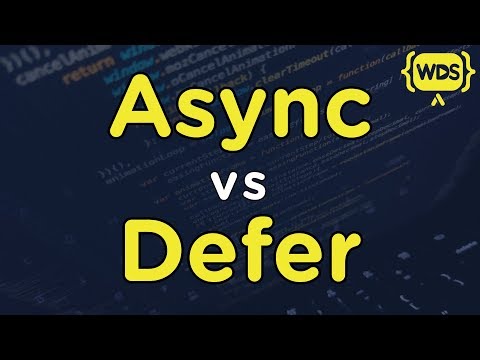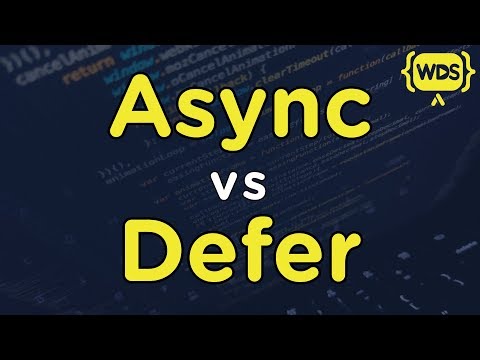JavaScriptをロードする最も速い方法は何ですか? (What Is The Fastest Way To Load JavaScript)
林宜悉 が 2021 年 01 月 14 日 に投稿  この条件に一致する単語はありません
この条件に一致する単語はありませんUS /ˈkɑnˌtɛnt/
・
UK /'kɒntent/
- adj.満足している;満足した
- n. (c./u.)内容;主題;コンテンツ;満足;コンテンツ;含有量
- v.t.満足させる
- v.i.同意する
US /ɪˈlɪməˌnet/
・
UK /ɪ'lɪmɪneɪt/
US /ˌɡærənˈti/
・
UK /ˌɡærən'ti:/
- v.t.品質保証する;約束する;支払い保証をする;法的保証
- n. (c.)製品保証;保証;担保
US /kəmˈpliːtli/
・
UK /kəmˈpli:tli/
エネルギーを使用
すべての単語を解除
発音・解説・フィルター機能を解除