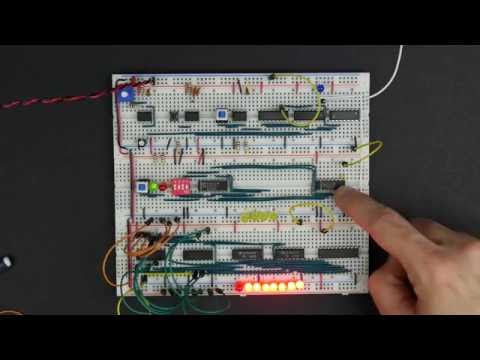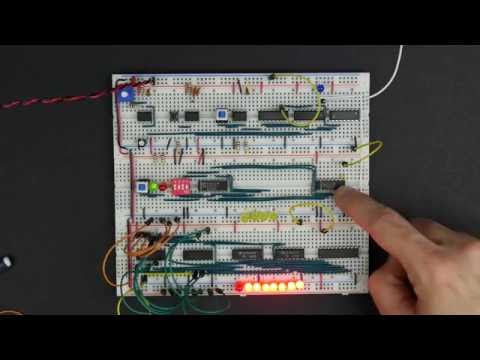RAMモジュールの構築 - パート2 (RAM module build - part 2)
林宜悉 が 2021 年 01 月 14 日 に投稿  この条件に一致する単語はありません
この条件に一致する単語はありませんUS /ˈkɑnstəntlɪ/
・
UK /ˈkɒnstəntli/
US /ɪˈsenʃəli/
・
UK /ɪˈsenʃəli/
US /ˈbesɪkəli,-kli/
・
UK /ˈbeɪsɪkli/
- n. (c./u.)気持ち;分別ある判断力;意味
- v.t./i.(感覚器官で)感知する : 気づく;感じる
エネルギーを使用
すべての単語を解除
発音・解説・フィルター機能を解除