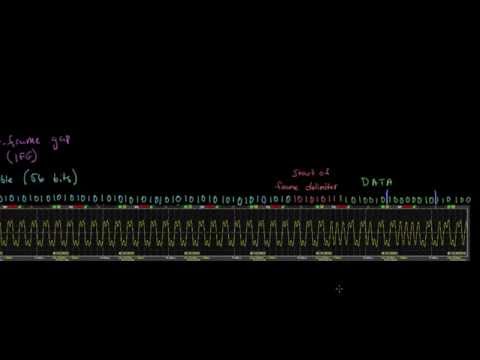
字幕と単語
フレーミングの重要性|ネットワーキングのチュートリアル (13件中5件) (The importance of framing | Networking tutorial (5 of 13))
00
林宜悉 が 2021 年 01 月 14 日 に投稿保存
動画の中の単語
trigger
US /ˈtrɪɡɚ/
・
UK /'trɪɡə(r)/
- n.引き金;事を開始する装置;きっかけ;トラウマの引き金;トリガー (電子工学);トリガー (コンピュータ);トリガー (釣り)
- v.t.引き起こす;引き起こす;反射を引き起こす
B1 中級
もっと見る エネルギーを使用
すべての単語を解除
発音・解説・フィルター機能を解除
