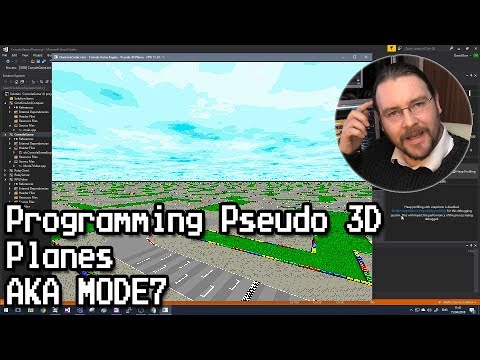
字幕と単語
疑似3D平面のプログラミング MODE7 (C++) (Programming Pseudo 3D Planes aka MODE7 (C++))
00
林宜悉 が 2021 年 01 月 14 日 に投稿保存
動画の中の単語
assume
US /əˈsum/
・
UK /ə'sju:m/
- v.t.(人を騙すために)ふりをする : 装う;仮定する : 推測する;(責任 : 任務などを)負う : 引き受ける
A2 初級TOEIC
もっと見る approach
US /əˈprəʊtʃ/
・
UK /ə'prəʊtʃ/
- v.t./i.近づく;話を持ちかける
- n. (c./u.)目的に近づく方法 : 道;交渉しようとして人に近づくこと;取り組み方 : 扱い方
A2 初級TOEIC
もっと見る scale
US /skel/
・
UK /skeɪl/
- n. (c./u.)大きさや格など;うろこ;はかり;音階;規模
- v.t./i.(縮尺比に従って)拡大する : 縮小する;登る;魚のうろこを取る
A2 初級TOEIC
もっと見る エネルギーを使用
すべての単語を解除
発音・解説・フィルター機能を解除
