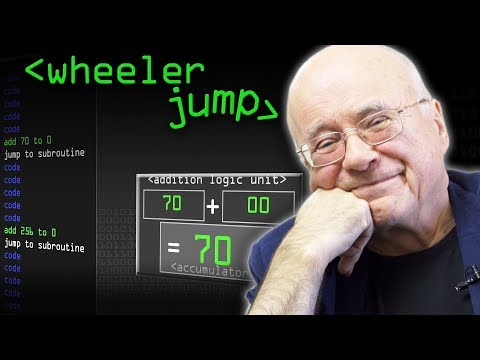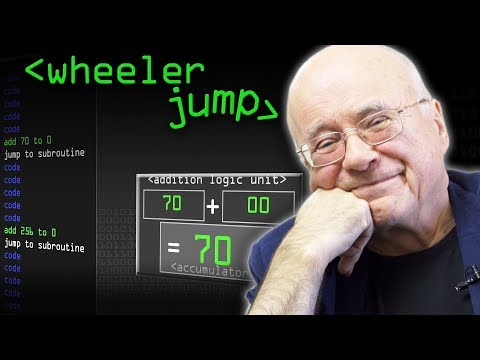ウィーラージャンプ - コンピュータマニア (Wheeler Jump - Computerphile)
林宜悉 が 2021 年 01 月 14 日 に投稿  この条件に一致する単語はありません
この条件に一致する単語はありませんUS /ˈslaɪtli/
・
UK /ˈslaɪtli/
US /ruˈtin/
・
UK /ru:ˈti:n/
- adj.日課の;繰り返しの;決まりきった
- n. (c./u.)日課 : 習慣となっているもの;芝居;単調;手順
US /ˈbesɪkəli,-kli/
・
UK /ˈbeɪsɪkli/
エネルギーを使用
すべての単語を解除
発音・解説・フィルター機能を解除