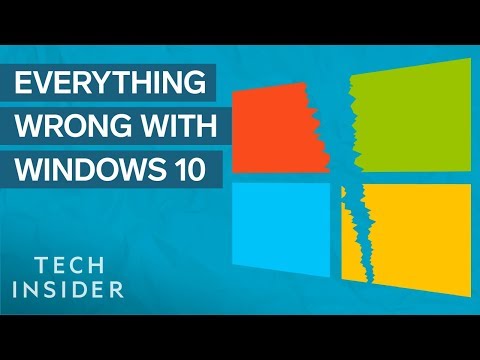世界で最も使われているデスクトップOS!ウィンドウズ10の全ての問題点 (Everything Wrong With Windows 10 | Untangled)
Liang Chen が 2019 年 08 月 24 日 に投稿  この条件に一致する単語はありません
この条件に一致する単語はありません- v.t./i.突き刺す : 刺し込む;貼る : くっつける;とどまる;突き出す;我慢する
- n. (c.)棒
US /pəˈtɛnʃəl/
・
UK /pəˈtenʃl/
- adj.可能性がある;潜在的な
- n. (u.)可能性
- n. (c./u.)可能性;潜在能力;候補者;ポテンシャル
US /ˈɑbviəs/
・
UK /ˈɒbviəs/
US /ˈkɑnˌtɛkst/
・
UK /ˈkɒntekst/
エネルギーを使用
すべての単語を解除
発音・解説・フィルター機能を解除