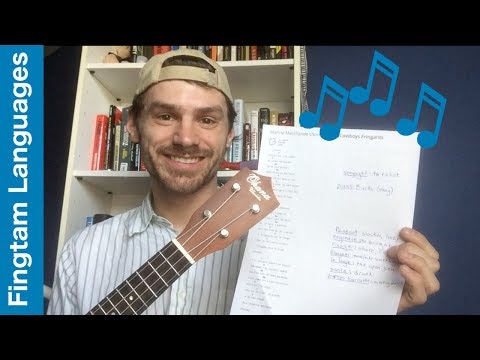音楽で語学を学ぶ5つのコツ (2018)
Fingtam が 2018 年 04 月 13 日 に投稿  この条件に一致する単語はありません
この条件に一致する単語はありません- v.t./i.突き刺す : 刺し込む;貼る : くっつける;とどまる;突き出す;我慢する
- n. (c.)棒
US /ˈʌltəmɪt/
・
UK /ˈʌltɪmət/
- adj.根本的な;偉大な;最終的な;最大の
- n.アルティメット;極み;最終
- n. (c./u.)集まり;仲間
- v.t.まとまる
- v.t./i.束ねられる
- v.t.増加させる : 促進する;後押しする
- n. (c./u.)増加 : 促進
エネルギーを使用
すべての単語を解除
発音・解説・フィルター機能を解除