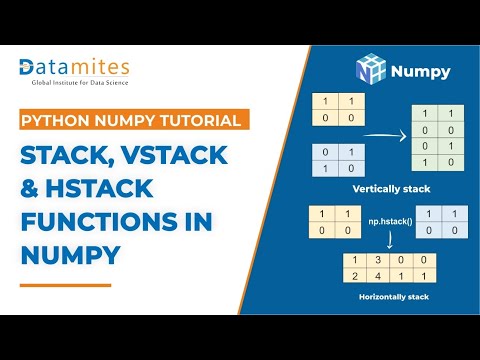スタック、Vstack、Hstack|Numpyスタック関数|Python Numpyチュートリアル (Stack, Vstack and Hstack | Numpy Stack functions | Python Numpy Tutorial)
鄭力瑋 が 2024 年 07 月 07 日 に投稿  この条件に一致する単語はありません
この条件に一致する単語はありませんUS /dɪˈfɔlt/
・
UK /dɪ'fɔ:lt/
- n. (c./u.)自動設定;契約違反;不払い;初期設定;不戦勝;欠席
- v.t./i.契約を違反する;不払いする;デフォルト設定に戻る;不戦勝する
US /ˈfʌŋkʃən/
・
UK /'fʌŋkʃn/
- n.行事;関数;機能;働き;関数 (コンピューター)
- v.i.として機能する;働く
- n. (c./u.)積み重ね;煙突
- v.t.【トランプ】〈札を〉不正な切り方でそろえる;積み上げる
US /rɪˈfɚ/
・
UK /rɪ'fɜ:(r)/
- v.t./i.言及する;情報を提供する;言及する;紹介する;参照する
エネルギーを使用
すべての単語を解除
発音・解説・フィルター機能を解除