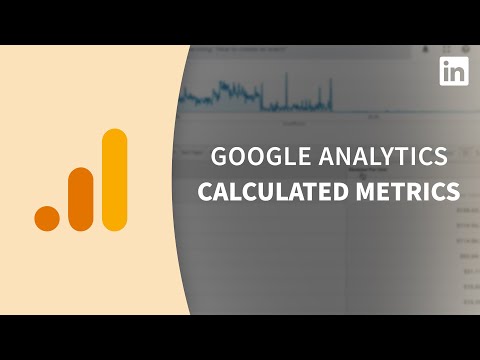Google Analytics チュートリアル - カスタムで計算された指標 (Google Analytics Tutorial - Custom calculated metrics)
Summer が 2022 年 11 月 16 日 に投稿  この条件に一致する単語はありません
この条件に一致する単語はありませんUS /spɪˈsɪfɪk/
・
UK /spəˈsɪfɪk/
US /ɪnˈkrɛdəblɪ/
・
UK /ɪnˈkredəbli/
- adv.信じられないことに;信じられないほど;信じられないほど;驚くほど
US /ˈævərɪdʒ, ˈævrɪdʒ/
・
UK /'ævərɪdʒ/
- n. (c./u.)平均
- v.t.平均する
- adj.典型的な : 普通の : ありふれた : 普段の
US /ˈrevənju/
・
UK /'revənju:/
エネルギーを使用
すべての単語を解除
発音・解説・フィルター機能を解除