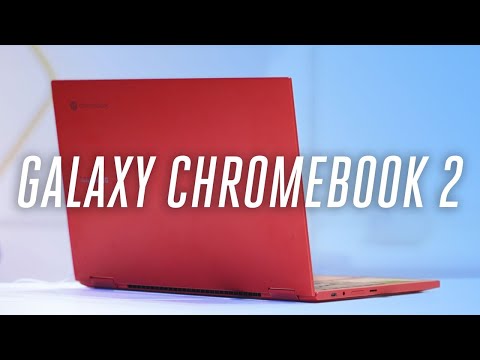ギャラクシーChromebook 2ハンズオン:赤と同じように、より安価な (Galaxy Chromebook 2 hands-on: less expensive, just as red)
林宜悉 が 2021 年 01 月 07 日 に投稿  この条件に一致する単語はありません
この条件に一致する単語はありませんUS /ɔlˈtɚnətɪv, æl-/
・
UK /ɔ:lˈtɜ:nətɪv/
US /ˌrɛkəˈmɛnd/
・
UK /ˌrekə'mend/
- v.t./i.空中で回転する;素早く(さっと)動く;スイッチの切り替えをする;ひっくり返す;転売する
- n.回転;動かすこと;フリップ
- adj.軽薄な
US /dɪˈstrækt/
・
UK /dɪ'strækt/
エネルギーを使用
すべての単語を解除
発音・解説・フィルター機能を解除