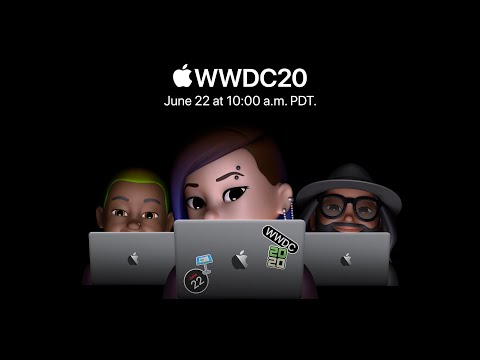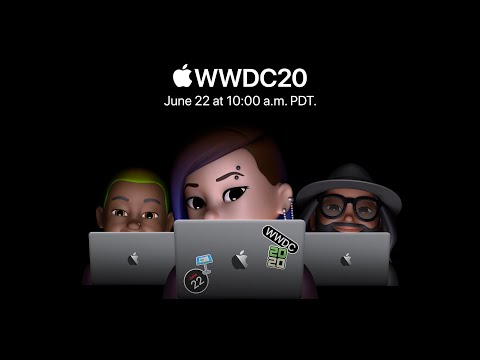WWDC 2020 アップル (WWDC 2020 Apple)
5fw8jhdp22 が 2021 年 01 月 14 日 に投稿  この条件に一致する単語はありません
この条件に一致する単語はありませんUS /ɪnˈkrɛdəbəl/
・
UK /ɪnˈkredəbl/
- adj.信じられない;すばらしい;信じられない;信じられない
- n. (c./u.)~へ行く手段;利用する機会;アクセス
- v.t.利用可能である : 使用許可を得る
- v.t./i.アクセス;アクセスする
- n. (c./u.)(ある土地に)生まれた人;全国の;(ある言語を)第一言語とする人
- adj.生まれつきの
US /ɪkˈspɪriəns/
・
UK /ɪk'spɪərɪəns/
- n. (c.)経験;経験;経験;体験
- n. (c./u.)経験;職務経験
- v.t./i.経験する
エネルギーを使用
すべての単語を解除
発音・解説・フィルター機能を解除