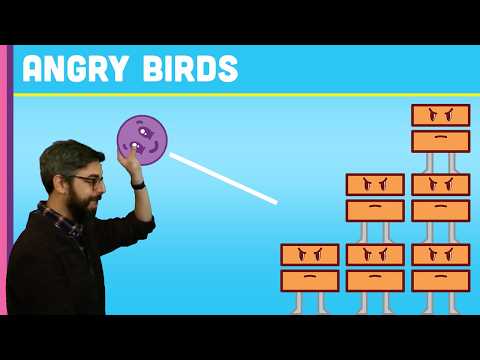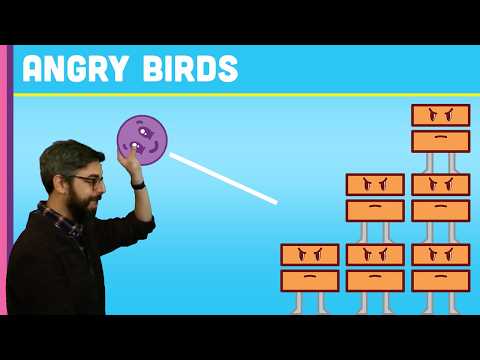コーディングチャレンジ #138: Matter.jsを使ったAngry Birds (Coding Challenge #138: Angry Birds with Matter.js)
林宜悉 が 2021 年 01 月 14 日 に投稿  この条件に一致する単語はありません
この条件に一致する単語はありませんUS /əˈprəʊtʃ/
・
UK /ə'prəʊtʃ/
- v.t./i.近づく;話を持ちかける
- n. (c./u.)目的に近づく方法 : 道;交渉しようとして人に近づくこと;取り組み方 : 扱い方
- v.i.重要な位置を占める
- n. (u.)物質
- n.事柄
US /pəˈzɪʃən/
・
UK /pəˈzɪʃn/
- n. (c./u.)見解 : 態度;位置;(スポーツの)位置 : ポジション;役職;状況 : 情勢;有利な立場
- v.t.位置づける : 置く;置く
エネルギーを使用
すべての単語を解除
発音・解説・フィルター機能を解除