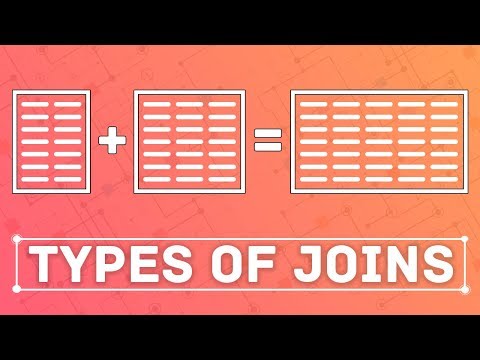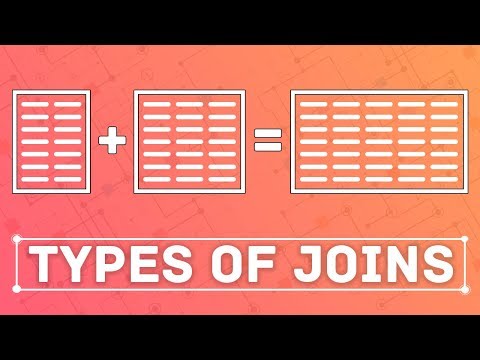Tableauでの結合。Tableauでの内側、外側、左、または右の結合 (Joins in Tableau: Inner, outer, left, or a right join in Tableau)
林宜悉 が 2021 年 01 月 14 日 に投稿  この条件に一致する単語はありません
この条件に一致する単語はありませんUS /spɪˈsɪfɪk/
・
UK /spəˈsɪfɪk/
US /ˈprɛznt/
・
UK /'preznt/
- adj.出席している;現在
- n.プレゼント;現在時制;現在;贈り物
- v.t.紹介する;司会をする;発表する;提示する;(賞を)贈呈する
- v.i.現れる
US /ˈmʌltəpəl/
・
UK /ˈmʌltɪpl/
- adj.複数の;多様な;多発性の;多重の
- n. (c.)倍数;多数;倍率
- pron.多数
US /ˈdɛmənˌstret/
・
UK /'demənstreɪt/
- v.t./i.表す;(集会 : 行進などによる)デモをする;証明する : 実証する;実演する : 実際にやって見せる
エネルギーを使用
すべての単語を解除
発音・解説・フィルター機能を解除