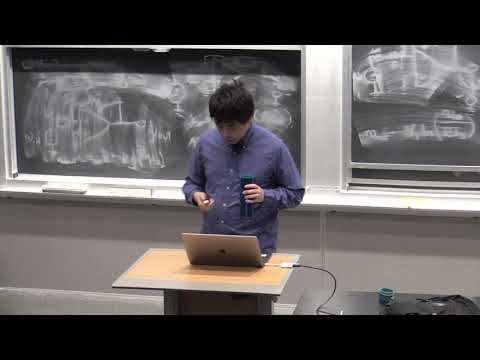
字幕と単語
動画の中の単語
approach
US /əˈprəʊtʃ/
・
UK /ə'prəʊtʃ/
- v.t./i.近づく;話を持ちかける
- n. (c./u.)目的に近づく方法 : 道;交渉しようとして人に近づくこと;取り組み方 : 扱い方
A2 初級TOEIC
もっと見る access
US /ˈæksɛs/
・
UK /'ækses/
- n. (c./u.)~へ行く手段;利用する機会;アクセス
- v.t.利用可能である : 使用許可を得る
- v.t./i.アクセス;アクセスする
A2 初級TOEIC
もっと見る negative
US /ˈnɛɡətɪv/
・
UK /'neɡətɪv/
- n.マイナスの電極;否定文の;「いや」という返事;写真や映画のネガ
- adj.嫌な;負の数の;悲観的な;否定的;陰性の;負の
A2 初級
もっと見る エネルギーを使用
すべての単語を解除
発音・解説・フィルター機能を解除
