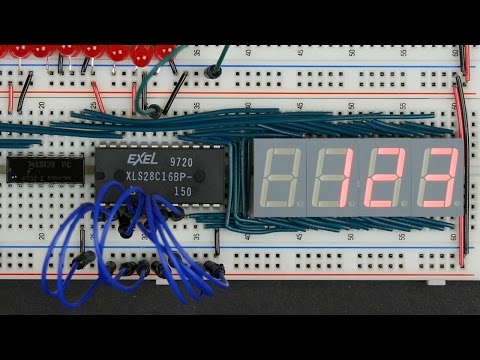
字幕と単語
8ビットコンピュータのための8ビット10進表示を構築する (Build an 8-bit decimal display for our 8-bit computer)
00
林宜悉 が 2021 年 01 月 14 日 に投稿保存
動画の中の単語
flip
US /flɪp/
・
UK /flɪp/
- v.t./i.空中で回転する;素早く(さっと)動く;スイッチの切り替えをする;ひっくり返す;転売する
- n.回転;動かすこと;フリップ
- adj.軽薄な
B2 中上級
もっと見る エネルギーを使用
すべての単語を解除
発音・解説・フィルター機能を解除
